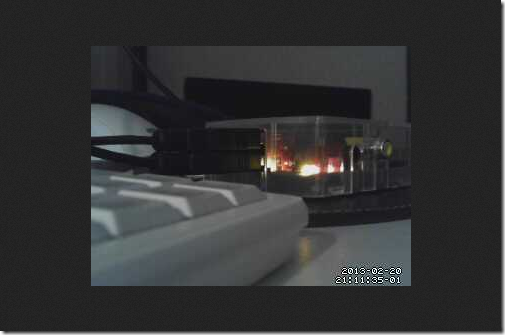RaspberryPiに に Webカメラを接続して動画を配信してみる 定番のストリーミングアプリとして、
- mjpg-streamer
- motion
- ffmpeg
があるらしい。ここはmotionを試す。 使った機材:
- RaspberryPi 本体
- 内蔵マイクタイプ130万素Webカメラ:UCAM-C0113FBPN[ELECOM(エレコム)]
- マイク内蔵/FullHD対応オートフォーカス搭載200万画素Webカメラ:UCAM-DLD200BASV[ELECOM(エレコム)]
Webカメラどちらも直結でmotionできた! UCAM-DLD200BASVの方が、内蔵マイクも認識されるので、そのうち音声ストリーミングも試す予定なので、こちらを使って実験を進める。 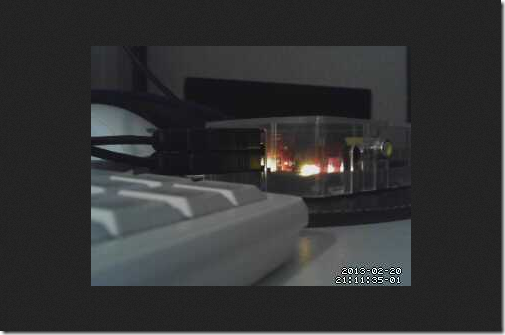
詳しい製作過程は、WIKIへ(http://linux.uc4.net//xoops/modules/xpwiki/)どうぞ。
My works
- lsusb
Bus 001 Device 002: ID 0424:9512 Standard Microsystems Corp. Bus 001 Device 001: ID 1d6b:0002 Linux Foundation 2.0 root hub Bus 001 Device 003: ID 0424:ec00 Standard Microsystems Corp. Bus 001 Device 004: ID 0c45:7401 Microdia Bus 001 Device 005: ID 056e:7009 Elecom Co., Ltd <--- Elecom UVC Webカメラ
- ls /dev/video0
- apt-get install motion
- vi /etc/motion/motion.conf
control_localhost off webcam_localhost off
- motion -n
ブラウザで以下のアドレスにアクセスすると、配信されている画像を確認することができる。 (ご自分のRaspberry PiのIPアドレスに書き換えて)
http://192.168.0.207:8080 — config
http://192.168.0.207:8081 — motion
Add info 
- http://www.eeboard.com/bbs/thread-1511-1-1.html — [教程] 教你用树莓派通过usb摄像头实现网络监控功能!!! — chen 2013-02-20 (水) 01:15:48
- http://www.eeboard.com/bbs/thread-1510-1-1.html — [教程] 教你如何在树莓派上使用usb摄像头!!! — chen 2013-02-20 (水) 02:03:46
- http://homebrew.jp/show?page=1445 — Raspberry Piで無線ネットワークカメラを作る — chen 2013-02-20 (水) 02:04:25